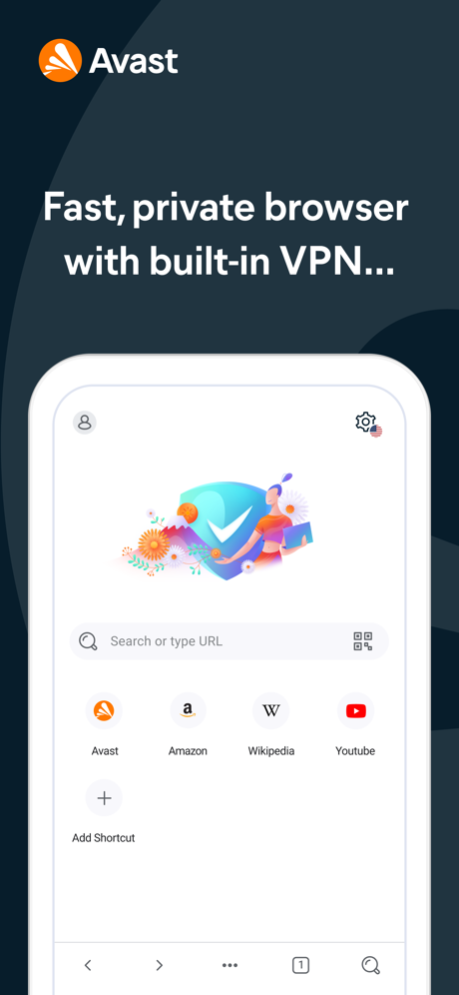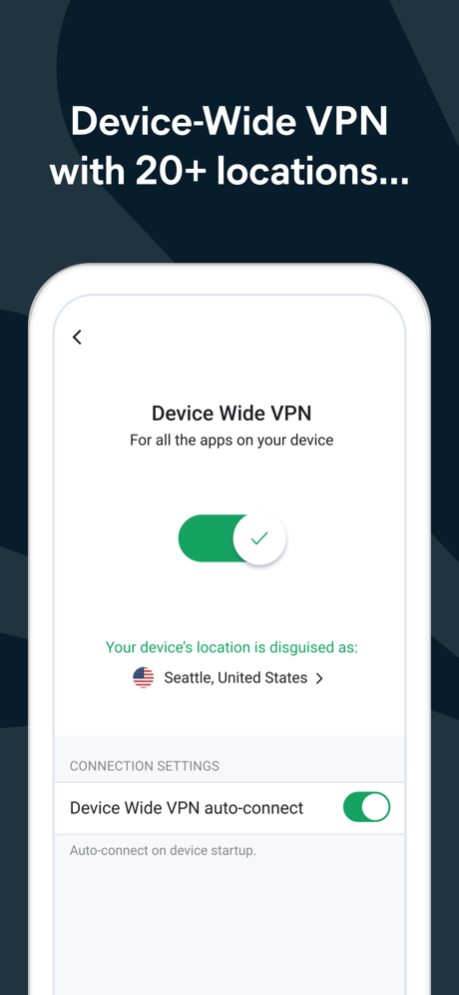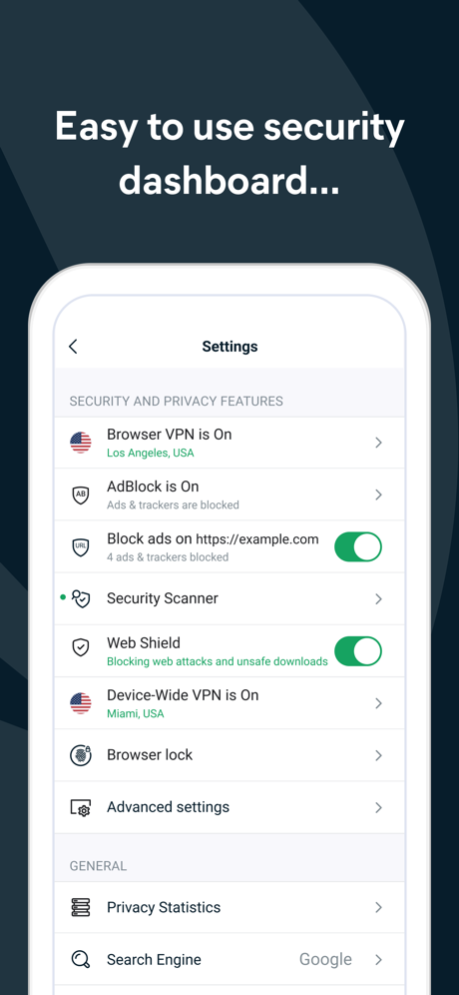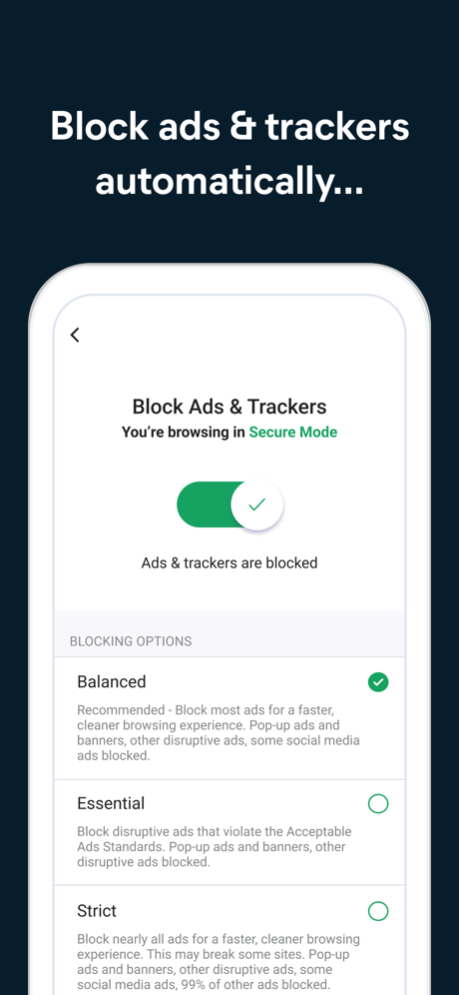Avast Secure Browser 5.5.0
Continue to app
Free Version
Publisher Description
Over 400 million users trust Avast!
Avast Secure Browser is a next generation browser that is designed from the ground up for unparalleled privacy and security with built-in VPN, ad-blocker, and complete data encryption.
Did you know other "private browsers" do not actually make you invisible? For real privacy and security, you need built-in VPN and total data encryption. Avast Secure Browser has all the browsing tools you love plus all the privacy tools you need for secure browsing that’s actually private.
Download the best encrypted private browser for iOS today!
BROWSER FEATURES
Automatic Privacy: Avast Secure Browser keeps you hidden from the prying eyes of hackers, trackers, and ISPs. Browse securely with powerful privacy tools such as built-in VPN, ad blocker and full data encryption.
Browse Faster Without Ads: Avast Secure Browser automatically blocks ads and trackers that slow you down.
Powerful Encryption: Your browsing data is protected and private. This is incognito mode that is actually incognito and convenient. That means your bookmarks, IP address and browsing history are all encrypted and kept private and secure.
Built-In VPN: Secure your mobile device and unblock the internet with fast VPN protection.
Secure Cross Platform Sync: Sync your encrypted bookmarks and browser history with Avast Secure Browser.
Mar 27, 2024
Version 5.5.0
Exciting news! Bing is now the default search engine in the app, offering improved results and functionality for your searches.
About Avast Secure Browser
Avast Secure Browser is a free app for iOS published in the System Maintenance list of apps, part of System Utilities.
The company that develops Avast Secure Browser is AVAST Software. The latest version released by its developer is 5.5.0.
To install Avast Secure Browser on your iOS device, just click the green Continue To App button above to start the installation process. The app is listed on our website since 2024-03-27 and was downloaded 8 times. We have already checked if the download link is safe, however for your own protection we recommend that you scan the downloaded app with your antivirus. Your antivirus may detect the Avast Secure Browser as malware if the download link is broken.
How to install Avast Secure Browser on your iOS device:
- Click on the Continue To App button on our website. This will redirect you to the App Store.
- Once the Avast Secure Browser is shown in the iTunes listing of your iOS device, you can start its download and installation. Tap on the GET button to the right of the app to start downloading it.
- If you are not logged-in the iOS appstore app, you'll be prompted for your your Apple ID and/or password.
- After Avast Secure Browser is downloaded, you'll see an INSTALL button to the right. Tap on it to start the actual installation of the iOS app.
- Once installation is finished you can tap on the OPEN button to start it. Its icon will also be added to your device home screen.